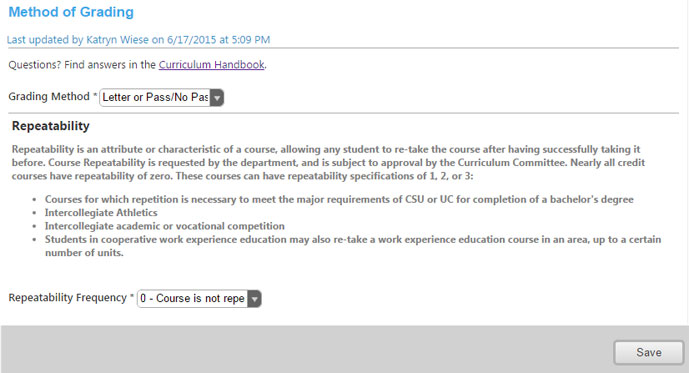
The screen above shows the fields that you will enter on the Grading Methods tab.
Credit Grading Options
- Only Letter only
- Letter OR Pass/No Pass
- Only Pass/No Pass
Noncredit Grading Options
- Letter OR Pass/No Pass OR Satisfactory Progress
- Pass/No Pass OR Satisfactory Progress
- Only Satisfactory Progress
- No Grade
Repeatability Frequency Options
- Course in not repeatable
- Students can repeat once (total of 2 enrollments)
- Students can repeat twice (total of 3 enrollments)
- Students can repeat three times (total of 4 enrollments)
- As Needed (default answer for all noncredit courses)
- As allowed by Title 5 provisions
- Repeated up to X units
Don't forget to click Save!
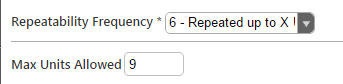
As the above screenshot shows, if the repeatability option chosen is "Repeated up to X units", a new field appears in which you will enter the Max Units Allowed.
Curriculum Committee Notes
Title 5 regulations regarding repeatability changed in 2012. Repeatability above 0 is not allowed for most credit courses.
More questions?
For more information on requisites, refer to the Curriculum Handbook's:
