The discipline is a list of minimum qualification discliplines required for anyone who teaches this course. It is up to each department to set those discipline minimum qualifications per state guidelines. One is required. Multiple are fine. The drop-down list provides your options.
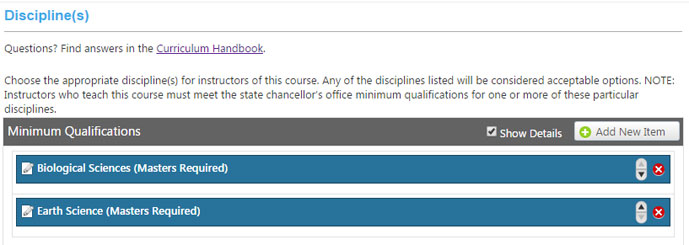
The screenshot above shows a list of existing Disciplines for a given course.
- Click on the blue banner to edit an existing discipline.
- Click on the X at the right edge of a blue banner to delete a discipline from the list.
- Click on Add New Item to add another discipline.
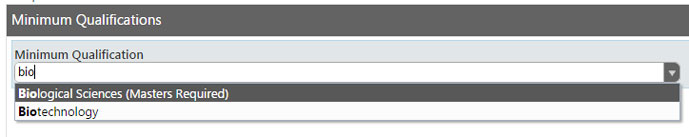
The screenshot above shows the only field that appears when you try to add a new discipline. It is a drop-down menu that you can filter by typing in a few letters of text.
When you find the appropriate discipline, select it and click Save (if new) or Update (if updating an existing item).
