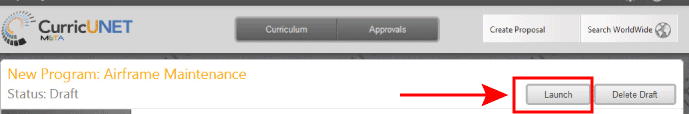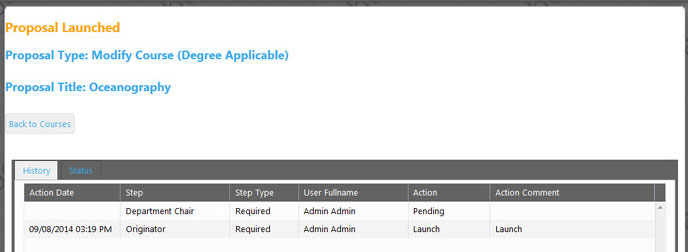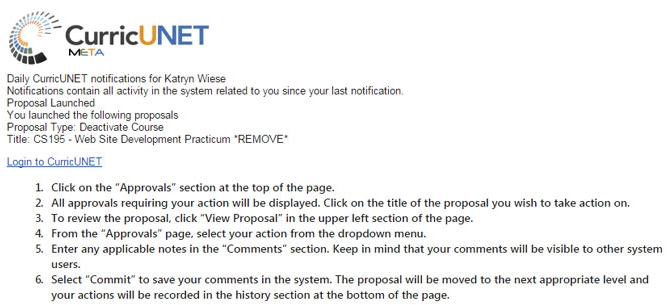Ready to launch your proposal?
1. Be sure you have completed all required and relevant fields in your curriculum proposal, especially all required CONSULTATIONS -- having and documenting conversations with chairs of departments where there might be CONTENT OVERLAP or REQUISITE REVIEW.
2. Be sure you've reviewed carefully your proposal and compared it with the guidelines and requirements as indicated in the appropriate sections of the Curriculum Handbook and the Trace Checklist, or your submission will be pushed back to you for changes.
3. If you are ready to submit your proposal for review, click LAUNCH at the top right hand margin of your proposal.
Once you have successfully launched the proposal into the workflow, you will get the above screen confirming your launch.
Overnight, you will receive an email such as the one above also confirming your launch. Similar emails will be sent whenever your proposal requires a change made. See below for next steps.