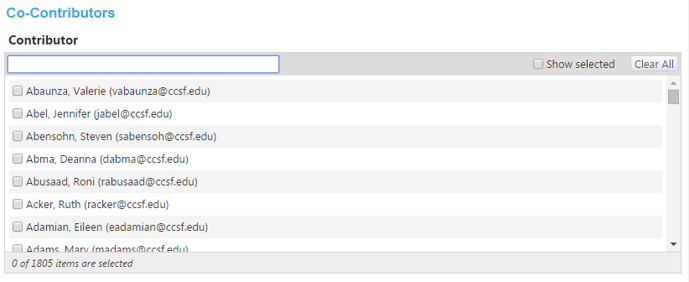
The screenshot above shows the entry fields forCo-Contributors.
1. Click on the Show selected checkbox to see a list of contributors already with edit access to this proposal.
2. Use the empty field to enter part of the name of the co-contributor you'd like to add to this proposal. A short list will appear that matches your search criteria (see below).
3. Check the box next to the co-contributor you want to add.
4. Click Save.
