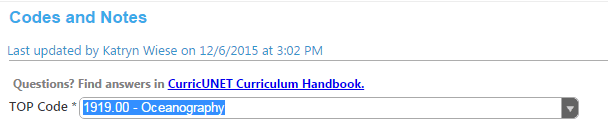
The screenshot above shows the Program TOP Code field that you will enter on the Codes & Notes screen.
1. From the drop-down menu, choose the most appropriate classification for your program. (NOTE: You can filter the list by clicking on the menu and then typing some text.)
For TOP codes, refer to PDF Removed.
2. Click Save.
