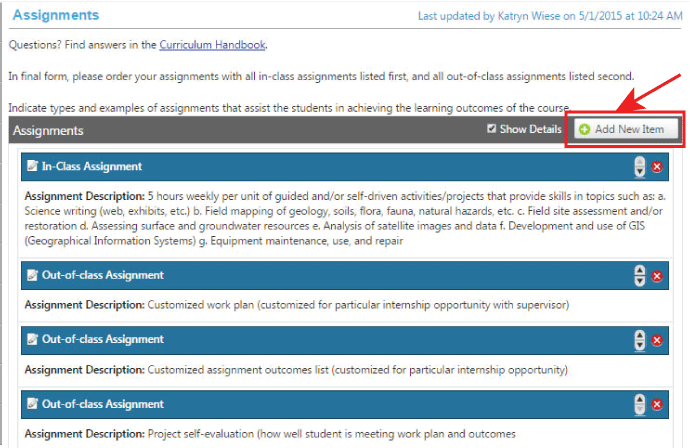
The screenshot above shows a list of existing Assignments for a given course.
- Click on the blue banner to edit an existing assignment.
- Click on the X at the right edge of a blue banner to delete an assignment from the list.
- Click on the up and down arrows at the right edge of a blue banner to move an assignment up and down in the listed order.
- Click on Add New Item to add another assignment.
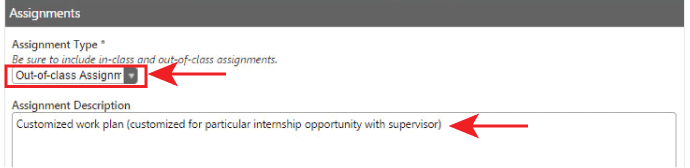
The screenshot above shows the fields that you will enter when you add a new assignment.
1. From the Assignment Type drop-down menu, choose In-class or Out-of-class assignment. (Note: you should have both in your final outline.)
2. In the Assignment Description field, enter a detailed description of the assignment (see notes below for recommendations).
3. Click Save (if new) or Update (if updating an existing item).
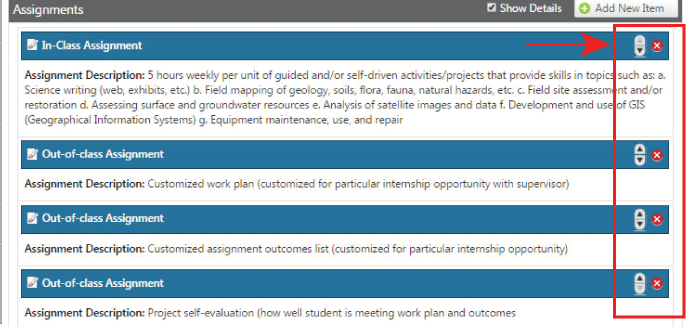
The screenshot above shows your list of assignments. Use the arrow buttons on the right to change the order of this list. Be sure the in-class assignments show up first in your final course outline!
Curriculum Committee Notes
- Write down what you expect students to do regardless of who teaches the course.
- List assignments as either in-class or out-of-class; in-class should be entered first.
- Out-of-class assignments for lecture hours are required to evince at least two hours of outside work per week for every hour of lecture.
- While it is important to show that a course has the required rigor regardless of who teaches it, you can still generalize your assignment descriptions and provide an array of options that any instructor might use.
- Credit courses with lecture hours should have both in-class and out-of-class assignments.
- Quizzes, midterm exams, final exams and other tests are generally not considered assignments but appear in the Evaluation section.
More questions?
For more information, review the Curriculum Handbook's Assignments section.
